A GUIDE TO SUCCESSFUL WEBSITE MIGRATIONS
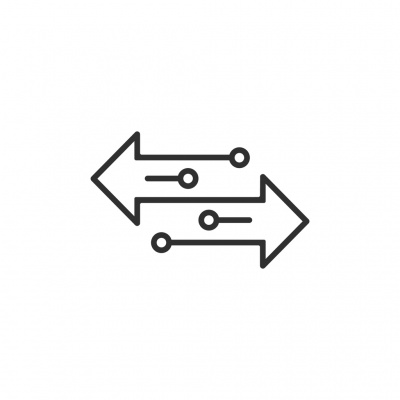
Even for experienced webmasters, website migrations can be a complex process. A single misstep can lead to significant drops in search rankings. Follow these expert tips for a smooth transition.
Preserving SEO During URL Changes
Keep 301 redirects until your website's organic traffic and rankings have fully stabilised. Removing them to early can disrupt the transfer of link equity and search engine authority from old to new URLs. Continuously monitor your website's performance to determine the optimal time to remove the redirects.
Don't rush into redirects until the new URL is ranking for branded searches. This ensures a seamless transition for search engines. Be prepared to wait several months for the new URL to gain traction, especially if the old URL had a strong online presence.
Additional Considerations:
- Redirect Chains: Simplify your redirects. Avoid creating chains of redirects, as they can hinder page load times and mislead search engines.
- Canonical Tags: Guide search engines with canonical tags. Use them on both old and new pages to clearly indicate the preferred URL.
- Sitemaps: Keep your sitemap up-to-date. Include the new URLs to ensure search engines can efficiently crawl and index your website..
- Social Media: Ensure consistency across your online presence. Update social media profiles and website links to reflect the new URLs.
Maximising SEO Impact: Strategic Keyword Usage in Redirects
While identical pages are best for 301 redirects, it's more important to redirect users and bots to equivalent pages. The new page should offer similar information or serve the same purpose. Avoid redirecting irrelevant pages, as this can harm your SEO.
To avoid losing SEO value, include relevant keywords from old pages in the new ones. This helps search engines understand the relationship between the two pages and rank the new content appropriately.
Avoid Homepage Redirects
Redirecting old pages to your homepage can dilute link equity and hinder search engine indexing. Google may struggle to understand the context of the redirected pages, leading to lower rankings. To maintain SEO value, implement specific redirects to relevant target pages.
The issues with redirecting all old pages to your homepage:
- Soft 404 Errors: Redirecting old pages to your homepage can harm your SEO and user experience. Users may not find the content they were looking for, increasing bounce rates. Google may see these as soft 404 errors, indicating missing or inaccessible content.
- Lost SEO Value: Search engines index web pages based on their distinct content and organisation. By redirecting multiple pages to a single page (your homepage), you're concentrating their SEO value in one place. This can weaken the individual SEO power of each page and make it difficult for search engines to accurately understand the topic and purpose of your content.
To prevent these problems, try these solutions:
- Redirect to Relevant New Pages: For old pages that have been updated or combined with newer content, redirect users to the relevant new pages. This guarantees that visitors are always accessing the most accurate and up-to-date information.
- Create Specific Landing Pages: If you have old pages that can't be directly replaced, create specific landing pages that provide context. These pages should explain why the original page is no longer accessible and offer alternative content or resources to guide users.
- Utilise 301 Redirects: To maintain SEO value and proper indexing, use 301 redirects when redirecting to new pages. This signals to search engines that the content has permanently moved, ensuring that the new page inherits the SEO benefits of the old one.
Remove Duplicate Content
Duplicate content can negatively impact your SEO efforts. When search engines find the same or very similar content on multiple websites, it can lead to confusion and lower rankings. To optimise your sites for search engines, it's essential to take steps to eliminate duplicate content.
Here's how to eliminate duplicate content:
- Identify and Remove Identical Content: Audit both sites for duplicate content. Remove any duplicate content from both platforms, ensuring that only unique and valuable content remains. This will help prevent search engines from penalising your sites for duplicate content.
- Implement Canonical Tags: For content that is similar but not exactly the same (such as different versions or formats), use canonical tags to designate the preferred URL. This informs search engines which version of the content to index and rank.
- Request No-Follow Tags: To prevent the old site from competing, request no-follow tags to discourage indexing.
- Update Internal Links: Update internal links on your new site to avoid broken links.
By following these best practices, you can optimise your website for search engines and improve user experience. This will help you avoid duplicate content penalties, boost organic rankings and drive more targeted traffic to your website, ultimately contributing to your overall digital marketing success.
SEO Migration Checklist
Create an SEO migration checklist to minimise the risks associated with website migration and ensure a smooth transition for your users and search engine rankings.
Before the Migration:
1. Create a Detailed Inventory:
- List all URLs, including their metadata (titles, descriptions, headers, etc.)
- Identify important pages and their respective keywords.
- Analyse backlinks to understand the link profile.
2. Choose a Redirection Strategy:
- Decide on the appropriate redirect type (301, 302, or meta refresh) for each URL.
- Create a detailed redirect map to ensure smooth transitions.
3. Update Your Sitemap:
- Create a new sitemap reflecting the new URL structure.
- Submit the updated sitemap to Google Search Console.
4. Test Your Website:
- Thoroughly test the new website for broken links, errors, and slow load times.
- Use tools like Screaming Frog SEO Spider to identify and fix issues.
5. Monitor Your Analytics:
- Set up tracking to monitor traffic, conversions, and user behaviour before and after the migration.
During the Migration:
1. Coordinate with Your Development Team:
- Ensure a smooth and timely migration process.
- Communicate any changes or issues promptly.
2. Minimise Downtime:
- Schedule the migration during off-peak hours to minimise impact on users and search engines.
- Have a rollback plan in case of unexpected issues.
After the Migration:
1. Verify Redirects:
- Use tools like Screaming Frog SEO Spider to check if redirects are working correctly.
- Ensure that all old URLs are redirecting to the appropriate new URLs.
2. Monitor Search Engine Indexing:
- Use Google Search Console to track indexing status of new URLs.
- Submit sitemaps to accelerate the indexing process.
3. Track Organic Traffic and Rankings:
- Monitor organic traffic and keyword rankings using Google Analytics and Search Console.
- Identify any significant drops and take corrective action.
4. Update Social Media Profiles and Other Online Listings:
- Ensure all links and contact information are up-to-date.
5. Continuously Monitor and Optimise:
- Keep an eye on your website's performance and make necessary adjustments.
- Regularly review and update your SEO strategy.
A successful website migration demands meticulous planning and execution. By following these guidelines and collaborating closely with your web development team, you can minimise disruptions and preserve your search engine rankings. If you have any uncertainties about the process, consider consulting with a professional SEO agency.

